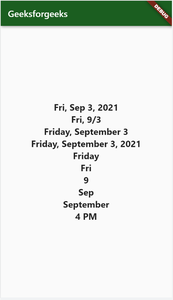The Dart in-built method, for formatting, dates in Flutter according to the requirements is very limited and restrictive. While dealing with dates it should be in human-readable format but unfortunately, there’s no way of formatting dates in flutter unless you make use of a third-party package.
The article from geeksforgeeks
The Dart in-built method, for formatting, dates in Flutter according to the requirements is very limited and restrictive. While dealing with dates it should be in human-readable format but unfortunately, there’s no way of formatting dates in flutter unless you make use of a third-party package.
In this article, we will look into one such package known as the intl package.
intl package
Using intl package
Add the following dependencies to your pubspec.yaml file, you can find the latest dependencies here.
|
|
Add using terminal
You can also get the latest intl library using terminal easily:
|
|
Import it: That’s it now import intl package in your Dart code:
|
|
Still, if you face any error using intl, simply use the following command:
|
|
Now let’s take a look at the below example.
Example
In the below code we will not be using the intl package for formatting. Also, take a look at the output of the below code.
|
|
More DateFormat Functions
| Use | Description | Example |
|---|---|---|
| DateFormat.yMMMEd().format(date) | Day Name ,Month Name ,Date,Year | Fri, Sep 3, 2021 |
| DateFormat.MEd().format(date) | Day Name,Month/Date in Numbers | Fri , 9/3 |
| DateFormat.MMMMEEEEd().format(date)) | DayName,MonthName Date | Friday ,September 3 |
| DateFormat.yMMMMEEEEd().format(date)) | DayName ,MonthName Date,Year | Friday ,September 3,2021 |
| DateFormat.EEEE().format(date) | Full DayName only | Friday |
| DateFormat.E().format(date) | Short DayName | Fri |
| DateFormat.M().format(date) | Month-Number | 9 |
| DateFormat.MMM().format(date) | Short MonthName | Sep |
| DateFormat.LLLL().format(date) | Full MonthName | September |
| DateFormat.j().format(date) | Current Time only | 4 PM |